How Do Google Home Smart Plugs Work?
Google Home is Google’s home automation standard that directly interfaces smart home devices with Google Home and Google Assistant voice commands. This means if you have a Google Home compatible device it can typically be controlled with your voice using Google Assistant. Google Home is the “Hardware” that integrates all of the smart devices and “Google Assistant” is the software the interfaces with Google Home to allow for voice commands and integrates your other Google services like gmail and calendars.
These integrations give you more personalized information on your Google Home, like providing you with your daily schedule when you ask Google Home “what’s on your schedule for the day?” When you speak voice commands to your Google Home, Google Assistant is the software that turns your voice into computer commands.
Google Home smart plugs are as simple to install as just plugging them in. Once the smart plug is plugged in, it connects to wifi and is then set up on the manufacturers app. Once set up on the manufacturers app they can be connected to Google Home for Google Home voice control of the smart plug. After the initial setup of the smart plug it will remain connected to your wifi network for remote control both inside and outside of your home.
Setting Up Smart Plugs On Google Home
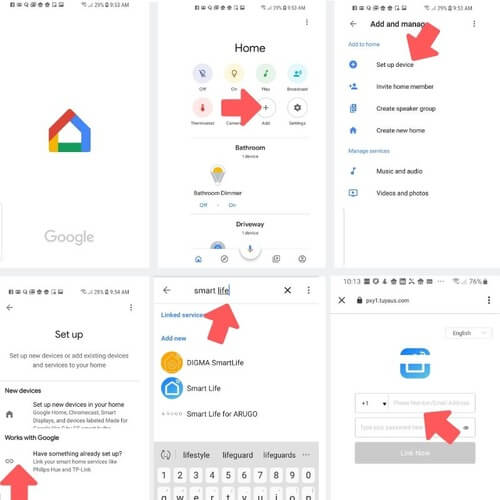
Setup smart plug on google home
Follow these steps to set up your smart plugs on Google Home:
-
Step 1: Set up and install your Google Home device.
-
Step 2: Set up and install your smart plug using the manufacturer's app. Test it to ensure it's functioning correctly, and you can control it from your smartphone by turning it on and off several times.
-
Step 3: Open the Google Home App. If it doesn't take you to the home screen, click on the "Home Logo" at the bottom of the app screen.
-
Step 4: On the home screen, click on the "+ Add" button.
-
Step 5: Click on "+ Setup a device" in the next menu.
-
Step 6: Select "Works with Google" in the next menu.
-
Step 7: You will then see a list of all the apps and devices compatible with Google Home. There are thousands of them. You can either scroll through the apps to find the manufacturer's app for your Google Home smart plugs, or you can use the search bar at the top of the screen to find it. For example, our instructions show how to set up Google Home smart plugs with the "Smart Life App," which will work for One Hour Smart Home smart plugs. However, this process will work for any of the Google Home smart plugs listed above; you just need to select the correct app that you originally used to set up your smart plugs.
-
Step 8: Enter your login information for the app that you are linking to Google Home.
-
Step 9: Congratulations! You have successfully connected your smart plugs to Google Home. Now you can use voice commands to control your smart plugs with your voice. For example, you can control your smart plugs by saying, "Ok, Google, turn on [Name of Smart Plug]."
Google Home Smart Plugs FAQ
Will Google Home Smart Plugs Work If My Wi-Fi Is Down?
No, just like other Wi-Fi devices, Google Home smart plugs need your Wi-Fi network to be up and working in order to operate.
Can I Manually Turn Off a Google Home Smart Plug?
Yes, most Google Home smart plugs have a button on the side that will allow you to turn on and off the smart plug by pressing the button if you want to manually control it.
Will Smart Plugs Work With The Nest Hub or Google Home Hub?
Yes, Google Home compatible smart plugs will work with the full lineup of Google Home devices, including the Nest Hub or Google Home Hub.
What Is the Difference Between a Google Home Smart Plug and Google Home Smart Outlet?
A lot of people use these terms interchangeably, and they can be used to describe the same thing. When most people think of a Google Home smart plug or Google Home smart outlet, they envision devices that plug into existing wall outlets, allowing you to turn on and off devices plugged into them. These devices don't require any wiring and are easy for anyone to install. However, there are smart outlets that replace your existing hardwired outlets and will also work with Google Home. These smart outlets require you to remove your existing wall outlets and wire in the new smart outlet. We typically recommend that people use the “plug in style” smart plugs instead of hardwired smart outlets because they are much easier to install, have a lower price point, and are simpler to manage and troubleshoot if needed.


